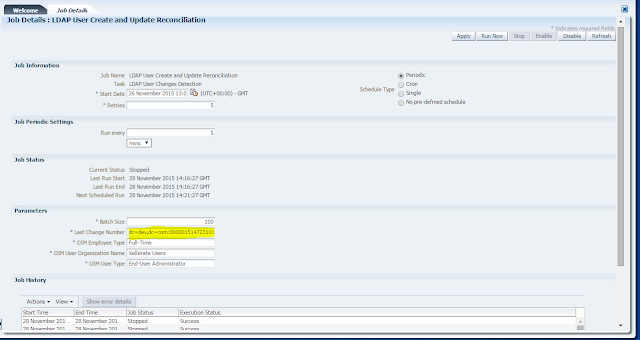OIM Installation with LDAP Sync Steps.
1. Install Database
2. Install RCU
3. Install Java
4. Install Weblogic
5. Install SOA
6. Install OIM
7. Configure Weblogic
8. Configure OPSS Security Store
9. Configure OIM with LDAP Synchronization (Enabling LDAP Sync)
-->Start Weblogic Server
-->Start SOA Server
10. Configure OIM
--> Start OIM Server
11. Running the LDAP Post Configuration Utility
12. After All Installation and Configuration check below Scheduled Jobs are running Successfully-
--> LDAP User Create and Update Reconciliation
--> LDAP User Delete Reconciliation
--> LDAP Role Membership Reconciliation
--> LDAP Role Hierarchy Reconciliation
--> LDAP Role Delete Reconciliation
--> LDAP Role Create and Update Reconciliation
13. If above Scheduled Jobs are failed then follow the below link to run it successfully-
http://oimfacts.blogspot.com/2015/11/ldap-scheduler-failure-issue-ldap-user.html