After Installing and configuring the OIM11gR2 with LDAP sync we should verify few LDAP sync related Scheduled Job. These scheduled jobs are getting failed with below error-
java.lang.Exception: Invalid syntax of the provided cookie
1) LDAP User Create and Update Reconciliation
2) LDAP User Delete Reconciliation
3) LDAP Role Membership Reconciliation
4) LDAP Role Hierarchy Reconciliation
5) LDAP Role Delete Reconciliation
6) LDAP Role Create and Update Reconciliation
There is a field called last change number in all of these Scheduled tasks which we need to update with OUD lastExternalChangelogCookie.
For fetching the lastExternalChangelogCookie from OUD need to run the below command-
$ldapsearch -h 20.107.232.100 -p 2 -D "cn=Directory Manager" -w Welcome1 -b "" -s base "objectclass=*" lastExternalChangelogCookie
Result-
lastExternalChangelogCookie: dc=dev,dc=com:000001514723101e109c0000 -->we need to update this highlighted value in Last Change Number in Scheduled Jobs
Check the query and Result in below screenshot-

In the below screenshot I have updaated the Last change Number-
java.lang.Exception: Invalid syntax of the provided cookie
1) LDAP User Create and Update Reconciliation
2) LDAP User Delete Reconciliation
3) LDAP Role Membership Reconciliation
4) LDAP Role Hierarchy Reconciliation
5) LDAP Role Delete Reconciliation
6) LDAP Role Create and Update Reconciliation
There is a field called last change number in all of these Scheduled tasks which we need to update with OUD lastExternalChangelogCookie.
For fetching the lastExternalChangelogCookie from OUD need to run the below command-
$ldapsearch -h 20.107.232.100 -p 2 -D "cn=Directory Manager" -w Welcome1 -b "" -s base "objectclass=*" lastExternalChangelogCookie
Result-
lastExternalChangelogCookie: dc=dev,dc=com:000001514723101e109c0000 -->we need to update this highlighted value in Last Change Number in Scheduled Jobs
Check the query and Result in below screenshot-

In the below screenshot I have updaated the Last change Number-
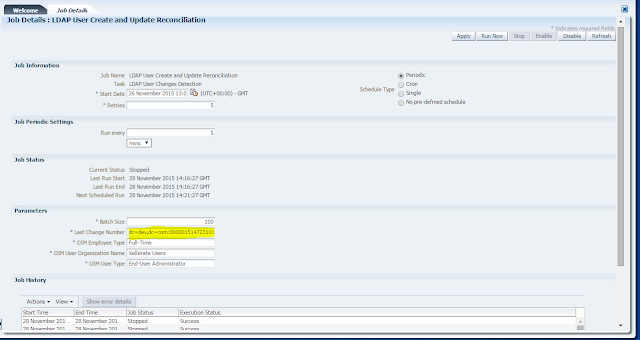
very helpful..
ReplyDelete